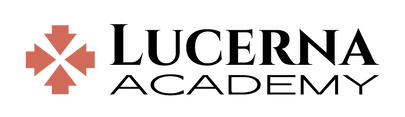Necessary Equipment
INTERNET: The only equipment required to participate in a Lucerna class is a computer with a high-speed internet connection (1 Mbps or higher stable internet is recommended) and a headset with noise cancellation. 1 Mbps or higher stable internet is recommended (slower speeds work but reduce the quality of the class, and higher speeds improve the class experience). We recommend fiberoptic or cable internet. DSL is the next best option. Mobile broadband can work if the signal is strong and stable, but will have a reduced class experience. Satellite is generally not recommended for conferencing, but can sometimes work (depends on how the internet provider is set up). Prior to enrolling, we require families to test the GP7 conferencing software on the computers and networks they plan to use for classes.
HEADSET: We recommend a noise-canceling USB headset for reliability (USB audio devices are easiest to setup and manage, and most likely to work on any Windows, OSX, or ChromeOS system). Non-USB headsets will work, but are not supported. Earbuds and laptop mics are not suitable for class. Your child's weekly participation grade will be negatively impacted if they do not use a noise-canceling headset.
COMPUTER: Each student must have access to a computer in a quiet setting. Siblings that are in the same class must each have access to a computer; they may not share. When necessary, tablets and mobile devices may be used, but we don't recommend them as the primary equipment for joining our discussion classes each week, and we don't support these devices.
BROWSER: We support Chrome or Firefox. Families and students may use other browsers, but we don’t support them.
WEBCAMS: Cameras are not required for our classes unless specified in the course description. However, cameras are occasionally used at the beginning of class if students desire when sharing prayer requests and during interactive discussion periods in our classes.
HEADSET: We recommend a noise-canceling USB headset for reliability (USB audio devices are easiest to setup and manage, and most likely to work on any Windows, OSX, or ChromeOS system). Non-USB headsets will work, but are not supported. Earbuds and laptop mics are not suitable for class. Your child's weekly participation grade will be negatively impacted if they do not use a noise-canceling headset.
COMPUTER: Each student must have access to a computer in a quiet setting. Siblings that are in the same class must each have access to a computer; they may not share. When necessary, tablets and mobile devices may be used, but we don't recommend them as the primary equipment for joining our discussion classes each week, and we don't support these devices.
BROWSER: We support Chrome or Firefox. Families and students may use other browsers, but we don’t support them.
WEBCAMS: Cameras are not required for our classes unless specified in the course description. However, cameras are occasionally used at the beginning of class if students desire when sharing prayer requests and during interactive discussion periods in our classes.
Participants in our online classes can . . .
- Have discussions using voice or text chat.
- Write, draw, and paste images on a shared whiteboard.
- Present materials imported from PowerPoint, conduct polls, and take quizzes.
- Simultaneously view web pages, video, and other multimedia.
- Use breakout rooms to work in smaller groups.
- View or share documents or software running on any participant's computer.
- Watch the class recording later, if they are sick or absent.
We take the safety of your children seriously
We adhere to strict safety and privacy policies, particularly where minors are concerned:
We use cameras in a moderated approach:
- Our rooms are accessible only by users registered for access to that specific class section for that specific time period. We never allow student access to any unmonitored rooms.
- As we implement and increase camera use, we are also increasing monitoring and logging to prevent anonymous or unmonitored use of cameras in rooms with students.
- We openly record and log all interactions in rooms (study rooms, meeting rooms) that do not have a staff member present 100% of the time.
- We maintain all records securely and privately, accessible only by certified staff members.
We use cameras in a moderated approach:
- Have you ever noticed how obsessed you are with your own video when you participate in a web meeting? We have, too! So, we turn off cameras during lecture periods in our live classes. We want to keep students focused on the interactive class content being shown by the teacher, not on watching cameras or showing their own camera.
- We allow cameras at the beginning of class when sharing prayer requests and during interactive discussion periods in our classes when the teachers can focus on moderating the audio and video interaction.
- We actively encourage camera use for some classes like lab demonstration classes where the academic interaction can be directly enhanced through audio and video collaboration.
Wonder what it is like to join one of our live, online classrooms?
Make an appointment
to try it out!
|
Copyright ©2020-2024 Sola Gratia Ministries LLC | Privacy Policy
|